For the past month or so I have had unwanted websites opening on my computer. It only happens when I was Microsoft Internet Explorer as my browser; it doesn’t happen when I use Netscape. There is no specific time when it happens: I may be going to a new website or working on one when a new browser page appears advertising something. It’s not a popup—it’s a complete new page.
The first several weeks only this page appeared:
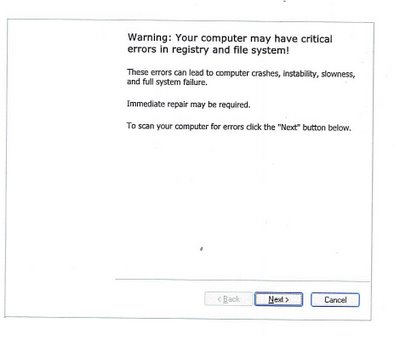 If I click “next” then I am taken to w website that wants to sell me software to remove the unwanted spyware, etc. After the second ot third time it happened, my response was "You #@%#@*%$! You are what I want to remove."
If I click “next” then I am taken to w website that wants to sell me software to remove the unwanted spyware, etc. After the second ot third time it happened, my response was "You #@%#@*%$! You are what I want to remove."
Since the undesirable WebPages started jumping out at me, the websites that show up have multiplied. I now have pages opening that do anything from wanting me to refinance my home mortgage to joining Adult Friend Finders. I’ve done everything I can think of to keep these damnable pages from showing up: scanned for viruses, adware, and spyware; searched for “fixes” for Microsoft Internet Explorer; tried to send emails to the offending advertisers (most of which have bounced back to me).
Does anyone have any suggestions? I’m tired of having my computer used by whoever this damned company is.

Try using Mozilla firefox! It works for me!
ReplyDeleteCould it be "Messenger Spam?" See if this link helps you out: LINK
ReplyDeleteHave you tried scanning for spyware with AdAware? (It's a freebie- click the link for "Ad-Aware Personal.")
One more link to try: How To Disable Messenger Service. (Actually, try this one first.)
ReplyDeleteTo uninstall Hotbar from your computer please use our uninstaller which can be downloaded by clicking on the attached link:
ReplyDeletehttp://hotbar.com/downloads/HbUninst.exe
This may be the problem. Once you download programs such as 'the weather bug' or other fun neat little stuff on your computer, you're inviting other little bugs and 'adware-like' crap to crawl into your hard drive and detect WHAT you need to buy. It's creepy, isn't it? Go to that site and uninstall it all.
It's like the mother bug----and she lays this HUGE egg--and all the little bugs get into ALL your files...and they hide out in there.
This program is like the mother calling out to her bugs, "HEY! Get back here! We gotta go kids!!!"
Try it. I hope this helps.
I was going to suggest what Deb said. That hotbar if you have it, is a real problem. Ultimately, you may have to re format the computer.
ReplyDeleteMore than likely you have a hijacker on your computer. You can clean them out with Antispyware, like XCleaner from http://www.xblock.com or Pest Patrol from http://www.my-etrust.com. You could also download hijack this, Windows Defender and the Microsoft Malicious Tool remover from http://www.microsoft.com/downloads.
ReplyDeleteMy thanks toe each of your form your recommendations. I have been working through them one by one. The damned sites still show up.
ReplyDeleteI agree about using Internet Explorer. I prefer not to. At the moment I am utilizing Netscape and have no problems
Nick I recently had the same thing happen on my desktop - finally I found this site http://www.majorgeeks.com/download4954.html - you can download the tool and they have the step by step directions on how to run it.
ReplyDeletethis tool is called VundoFix - it removes the frusterating thing...they call it WinFixer -the nasty little thing.
This worked for me - GOOD LUCK
KYLEE: Thanks so much for recommending VundoFix. It did the trick and removed the offending program, which turned out to be called WINfixit.
ReplyDelete